Live / Realtime
refine lets you add Realtime support to your app via the liveProvider prop for <Refine>. It can be used to update and show data in Realtime throughout your app. refine remains agnostic in its API to allow different solutions(Ably, Socket.IO, Mercure, supabase, etc.) to be integrated.
Refer to the Live Provider documentation for detailed information. →
We will be using Ably in this guide to provide Realtime features.
Installation
We need to install the Ably live provider package from refine.
npm install @refinedev/ably
To make this example more visual, we used the @refinedev/antd package. If you are using Refine headless, you need to provide the components, hooks, or helpers imported from the @refinedev/antd package.
Setup
Since we will need apiKey from Ably, you must first register and get the key from Ably.
The app will have one resource: posts with CRUD pages(list, create, edit, and show) similar to base example.
You can also refer to CodeSandbox to see the final state of the app →
Adding liveProvider
Firstly we create a Ably client for @refinedev/ably live provider.
import { Ably } from "@refinedev/ably";
export const ablyClient = new Ably.Realtime("your-api-key");
Then pass liveProvider from @refinedev/ably to <Refine>.
import { Refine } from "@refinedev/core";
import {
ThemedLayoutV2,
notificationProvider,
ErrorComponent,
} from "@refinedev/antd";
import dataProvider from "@refinedev/simple-rest";
import routerProvider, { NavigateToResource } from "@refinedev/react-router-v6";
import { BrowserRouter, Routes, Route, Outlet } from "react-router-dom";
import { ConfigProvider } from "antd";
import "@refinedev/antd/dist/reset.css";
import { liveProvider } from "@refinedev/ably";
import { ablyClient } from "utility/ablyClient";
import { PostList, PostCreate, PostEdit, PostShow } from "pages/posts";
const App: React.FC = () => {
return (
<BrowserRouter>
<ConfigProvider theme={RefineThemes.Blue}>
<Refine
routerProvider={routerProvider}
dataProvider={dataProvider(
"https://api.fake-rest.refine.dev",
)}
notificationProvider={notificationProvider}
liveProvider={liveProvider(ablyClient)}
options={{ liveMode: "auto" }}
resources={[
{
name: "posts",
list: "/posts",
show: "/posts/show/:id",
create: "/posts/create",
edit: "/posts/edit/:id",
meta: {
canDelete: true,
},
},
]}
>
<Routes>
<Route
element={
<ThemedLayoutV2>
<Outlet />
</ThemedLayoutV2>
}
>
<Route index element={<NavigateToResource />} />
<Route path="/posts" element={<PostList />} />
<Route
path="/posts/create"
element={<PostCreate />}
/>
<Route
path="/posts/show/:id"
element={<PostShow />}
/>
<Route
path="/posts/edit/:id"
element={<PostEdit />}
/>
</Route>
<Route path="*" element={<ErrorComponent />} />
</Routes>
</Refine>
</ConfigProvider>
</BrowserRouter>
);
};
export default App;
For live features to work automatically we added liveMode: "auto" in the options prop.
Refer to the Live Provider documentation for detailed information. →

Configuring liveMode
We may not want to make Realtime changes instantly in some cases. In these cases, we can use manual mode to prevent the data from changing instantly. Then we can handle the event manually.
For example in an edit page for a record, It would be better to handle Realtime data manually to prevent synchronization problems caused by multiple editing sources. We would not want the data changing while we are trying to edit a record.
We will be alerted about changes in an alert box on top of the form instead of changing the data instantly.
// ...
export const PostEdit: React.FC = () => {
const [deprecated, setDeprecated] = useState<
"deleted" | "updated" | undefined
>();
const { formProps, saveButtonProps, queryResult } = useForm<IPost>({
liveMode: "manual",
onLiveEvent: (event) => {
if (event.type === "deleted" || event.type === "updated") {
setDeprecated(event.type);
}
},
});
const handleRefresh = () => {
queryResult?.refetch();
setDeprecated(undefined);
};
// ...
return (
<Edit /* ... */>
{deprecated === "deleted" && (
<Alert
message="This post is deleted."
type="warning"
style={{ marginBottom: 20 }}
action={<ListButton size="small" />}
/>
)}
{deprecated === "updated" && (
<Alert
message="This post is updated. Refresh to see changes."
type="warning"
style={{ marginBottom: 20 }}
action={
<RefreshButton size="small" onClick={handleRefresh} />
}
/>
)}
<Form {...formProps} layout="vertical">
// ....
</Form>
</Edit>
);
};
We can also implement a similar thing on the show page.
Refer to the CodeSandbox example for detailed information. →
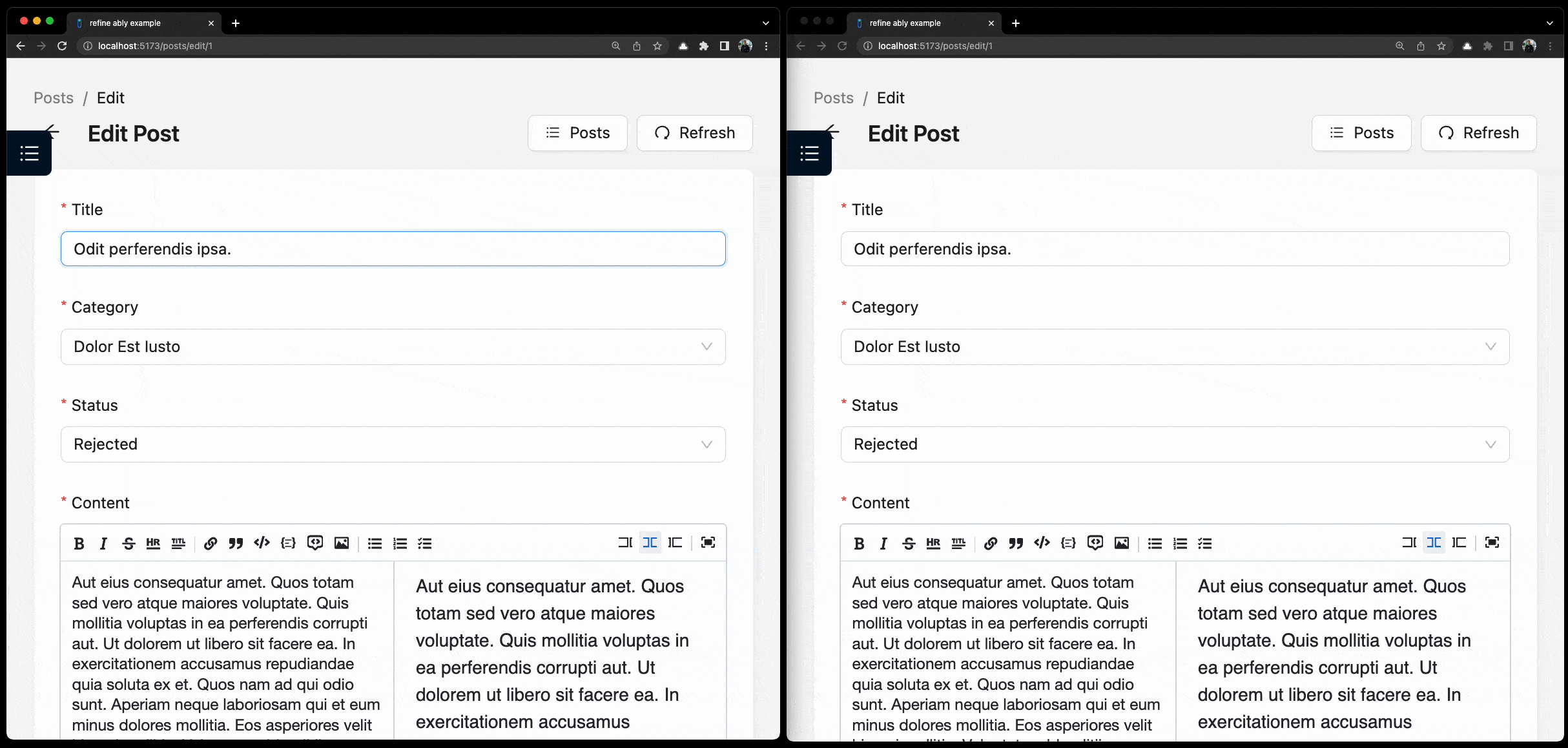
Custom Subscriptions
You can subscribe to events emitted within refine in any place in your app with useSubscription.
For example, we can subscribe to create event for posts resource and we can show a badge for the number of events in the sider menu.
Firstly, let's implement a custom sider like in this example.
Custom Sider Menu
import React, { useState } from "react";
import { TreeMenuItem, CanAccess, useMenu } from "@refinedev/core";
import { Layout, Menu, Grid } from "antd";
import { UnorderedListOutlined } from "@ant-design/icons";
import { Link } from "react-router-dom";
import { antLayoutSider, antLayoutSiderMobile } from "./styles";
export const CustomSider: React.FC = ({ Title }) => {
const [collapsed, setCollapsed] = useState<boolean>(false);
const { menuItems, selectedKey } = useMenu();
const breakpoint = Grid.useBreakpoint();
const isMobile =
typeof breakpoint.lg === "undefined" ? false : !breakpoint.lg;
const renderTreeView = (tree: TreeMenuItem[], selectedKey?: string) => {
return tree.map((item: TreeMenuItem) => {
const { icon, label, route, key, name, children, meta } = item;
if (children.length > 0) {
return (
<SubMenu
key={key}
icon={icon ?? <UnorderedListOutlined />}
title={label}
>
{renderTreeView(children, selectedKey)}
</SubMenu>
);
}
const isSelected = key === selectedKey;
const isRoute = !(
meta?.parent !== undefined && children.length === 0
);
return (
<CanAccess
key={key}
resource={name.toLowerCase()}
action="list"
>
<Menu.Item
key={key}
style={{
fontWeight: isSelected ? "bold" : "normal",
}}
icon={icon ?? (isRoute && <UnorderedListOutlined />)}
>
<Link to={route}>{label}</Link>
{!collapsed && isSelected && <UnorderedListOutlined />}
</Menu.Item>
</CanAccess>
);
});
};
return (
<Layout.Sider
collapsible
collapsedWidth={isMobile ? 0 : 80}
collapsed={collapsed}
breakpoint="lg"
onCollapse={(collapsed: boolean): void => setCollapsed(collapsed)}
style={isMobile ? antLayoutSiderMobile : antLayoutSider}
>
<Title collapsed={collapsed} />
<Menu
selectedKeys={[selectedKey]}
mode="inline"
onClick={({ key }) => {
if (!breakpoint.lg) {
setCollapsed(true);
}
}}
>
{renderTreeView(menuItems, selectedKey)}
</Menu>
</Layout.Sider>
);
};
Now, let's add a badge for the number of create and update events for posts menu items.
import React, { useState } from "react";
import {
TreeMenuItem,
CanAccess,
useMenu,
useSubscription,
} from "@refinedev/core";
import {
Layout,
Menu,
Grid,
Badge,
} from "antd";
import { UnorderedListOutlined } from "@ant-design/icons";
import { Link } from "react-router-dom";
import { antLayoutSider, antLayoutSiderMobile } from "./styles";
export const CustomSider: React.FC = ({ Title }) => {
const [subscriptionCount, setSubscriptionCount] = useState(0);
const [collapsed, setCollapsed] = useState<boolean>(false);
const { menuItems, selectedKey } = useMenu();
const breakpoint = Grid.useBreakpoint();
const isMobile =
typeof breakpoint.lg === "undefined" ? false : !breakpoint.lg;
useSubscription({
channel: "resources/posts",
type: ["created", "updated"],
onLiveEvent: () => setSubscriptionCount((prev) => prev + 1),
});
const renderTreeView = (tree: TreeMenuItem[], selectedKey?: string) => {
return tree.map((item: TreeMenuItem) => {
const { icon, label, route, key, name, children, meta } = item;
if (children.length > 0) {
return (
<SubMenu
key={key}
icon={icon ?? <UnorderedListOutlined />}
title={label}
>
{renderTreeView(children, selectedKey)}
</SubMenu>
);
}
const isSelected = key === selectedKey;
const isRoute = !(
meta?.parent !== undefined && children.length === 0
);
return (
<CanAccess
key={key}
resource={name.toLowerCase()}
action="list"
>
<Menu.Item
key={key}
style={{
fontWeight: isSelected ? "bold" : "normal",
}}
icon={icon ?? (isRoute && <UnorderedListOutlined />)}
>
<div>
<Link to={route}>{label}</Link>
{label === "Posts" && (
<Badge
size="small"
count={subscriptionCount}
offset={[2, -15]}
/>
)}
</div>
</Menu.Item>
</CanAccess>
);
});
};
return (
<Layout.Sider
collapsible
collapsedWidth={isMobile ? 0 : 80}
collapsed={collapsed}
breakpoint="lg"
onCollapse={(collapsed: boolean): void => setCollapsed(collapsed)}
style={isMobile ? antLayoutSiderMobile : antLayoutSider}
>
<Title collapsed={collapsed} />
<Menu
selectedKeys={[selectedKey]}
mode="inline"
onClick={() => {
if (!breakpoint.lg) {
setCollapsed(true);
}
if (key === "/posts") {
setSubscriptionCount(0);
}
}}
>
{renderTreeView(menuItems, selectedKey)}
</Menu>
</Layout.Sider>
);
};
You can subscribe to specific ids with params. For example, you can subscribe to deleted and updated events from posts resource with id 1 and 2.
useSubscription({
channel: "resources/posts",
type: ["deleted", "updated"],
params: {
ids: ["1", "2"],
},
onLiveEvent: () => setSubscriptionCount((prev) => prev + 1),
});
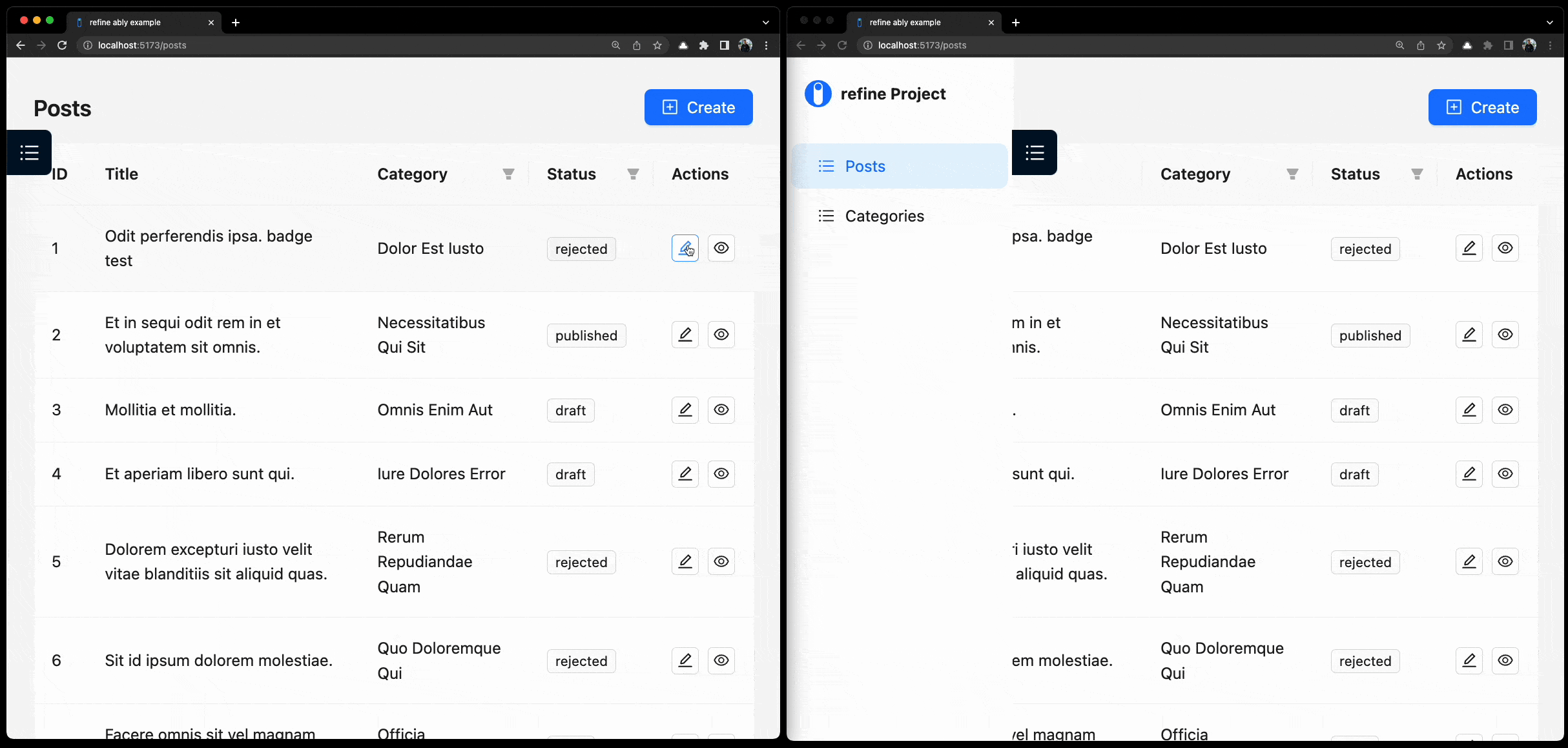
Example
npm create refine-app@latest -- --example live-provider-ably