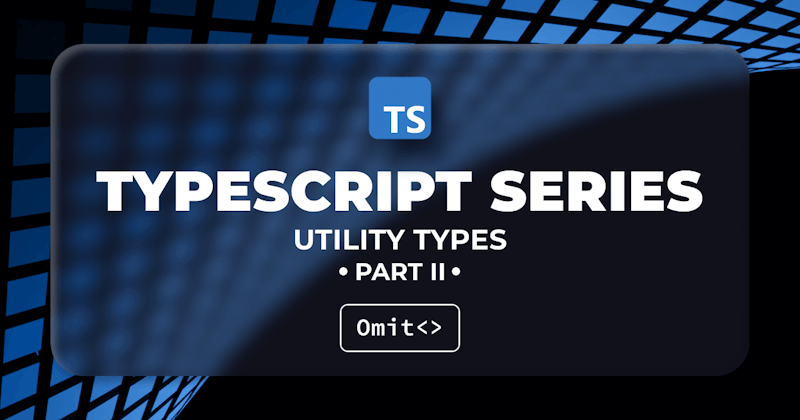Introduction
In this article, we discuss object type transformations in TypeScript using Omit<>. This is the second part of the series titled TypeScript Utility Type Series.
In the previous post, we went through an example where we derived a GuestUser type by picking a few properties from the base type, SuperbUser, with Pick<>. We hinted that if the number of properties to be picked are more than those being discarded, picking becomes less convenient. In that case, we should prefer using Omit<>.
In this post, we will consider an example of Omit<> by creating a type for our Subscriber entity.
Step we'll cover:
TypeScript Omit<Type, Keys> Example
Omit<>, like Pick<>, takes a base type as the first argument. It takes an union type of the keys to be omitted as the second argument and returns the derived type that excludes those properties.
Looking back at the ERD, the Subscriber entity has all the same properties as SuperbUser - except roles:
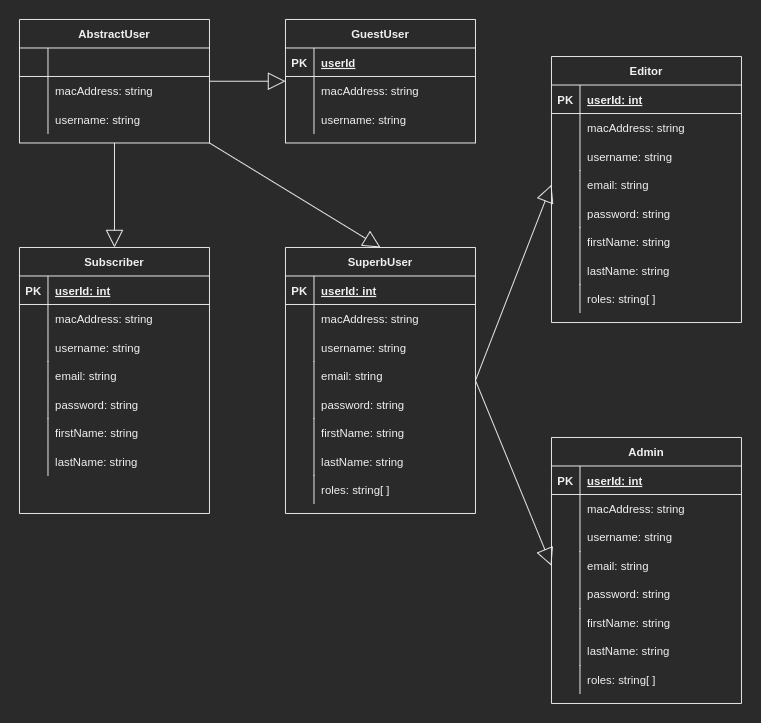
Deriving a Subscriber type from the SuperbUser plainly requires us to omit only the roles property, as opposed to picking all the rest:
type SuperbUser = {
userId: number,
macAddress: string,
username: string,
email: string,
password: string,
firstName: string,
lastName: string,
roles: ('Admin' | 'Editor' | 'Author')[]
};
type Subscriber = Omit<SuperbUser, 'roles'>;
So, in this case, TypeScript Omit<> offers us convenience over Pick<>. We can now create a subscriber object that has roles property removed from its fields:
const subscriber: Subscriber = {
userId: 4,
macAddress: 'a:5ub:mach1ne',
username: 'sub_user',
email: 'sub_user@gmail.com',
password: '12345678',
firstName: 'Abdullah',
lastName: 'Numan'
};
console.log(subscriber);
/*
{
"userId": 4,
"macAddress": "a:5ub:mach1ne",
"username": "sub_user",
"email": "sub_user@gmail.com",
"password": "12345678",
"firstName": "Abdullah",
"lastName": "Numan"
}
*/
console.log(subscriber.roles); // undefined
Notice, if we navigate to subscriber.roles it returns undefined.
Now, let's try adding roles to the subscriber:
subscriber.roles = ['Reader', 'Commenter']; // Property 'roles' does not exist on type 'Subscriber'.
console.log(subscriber.roles); // ["Reader", "Commenter"]
And TypeScript grunts:
// Property 'roles' does not exist on type 'Subscriber'.
If we look at console.log(subscriber.roles); though, we can see that our assignment actually sets the property and value of subscriber.roles. TypeScript only yells at us at development, but doesn't help us with this in runtime. JavaScript sets the value of subscribe.roles.
So, caution there, as it is an important distinction that TypeScript is applying omit at development, not JavaScript. TypeScript does not check for any consequence of the written code after it is compiled to JavaScript. So, it is crucial to leverage TypeScript linter suggestions to strictly check omit while developing.
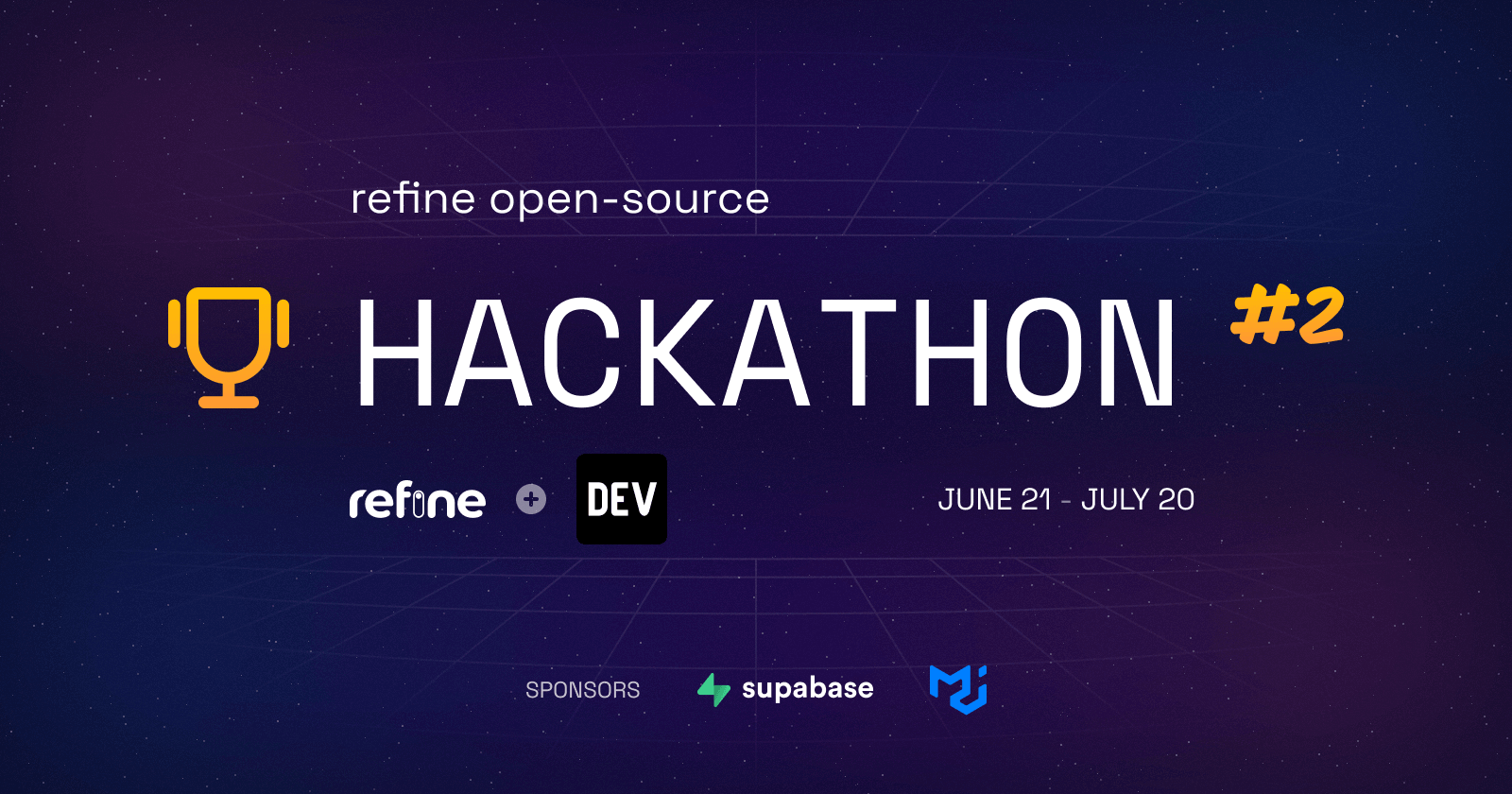
TypeScript Omit<> with Interface
Like it was in Pick<>, we can use an interface for SuperbUser and the results will be the same:
interface SuperbUser {
userId: number;
macAddress: string;
username: string;
email: string;
password: string;
firstName: string;
lastName: string;
roles: ('Admin' | 'Editor' | 'Author')[]
};
type Subscriber = Omit<SuperbUser, 'roles'>;
const subscriber: Subscriber = {
userId: 4,
macAddress: 'a:5ub:mach1ne',
username: 'sub_user',
email: 'sub_user@gmail.com',
password: '12345678',
firstName: 'Abdullah',
lastName: 'Numan'
};
console.log(subscriber);
/*
{
"userId": 4,
"macAddress": "a:5ub:mach1ne",
"username": "sub_user",
"email": "sub_user@gmail.com",
"password": "12345678",
"firstName": "Abdullah",
"lastName": "Numan"
}
*/
console.log(subscriber.roles); // undefined
When to Avoid
As with Pick<>, the second argument to Typescript Omit also takes a union of keys. So, if we need to omit any other property, we can add them to the second argument with the pipe operator |:
type Subscriber = Omit<SuperbUser, 'roles' | 'firstName' | ...>;
We should avoid using Omit<> and prefer Pick<> when we have more properties to omit than to pick.
Conclusion
In this article, we delved into Omit<> with an example of deriving a type for our Subscriber entity by omitting a property from our base type, SuperbUser. We saw that Omit<> is the opposite equivalent of Pick<> and is more convenient when we want to pick more properties and omit less from a base type.
In the next article, we'll cover object type transformations using Partial<Type>.